Streamripper - Foobar Instructions
This is just a little tutorial for anyone who uses foobar and would love to record a stream from the net. I have simplified this tutorial to just record with no themes. It seems daunting but is easy when you follow the screens or instructions.
Over at Hydrogen Audio i have searched for many different ways to do this and after reading various workarounds i found my way and this is just for anyone who would like to do it.
First up you have to use an older version of foobar as the recent versions don't work.
I have done a zipped up file with all the stuff you need and you can get it here: Streamripper Instructions.
Unzip it and go inside folder and install foobar first using right click run as Adminstrator.
Accept all the default stuff and do a full install.
Then click OK and exit foobar.
Next stage were going to install the vital components.
First we want a folder inside the file "flow.rar".
Unzip the components folder and replace the components folder in the foobar install.
When we next start foobar it'll say this.
Just click OK then exit foobar.
Streamripper installation
Go into this folder and copy all files like so to your main system32 folder which is in your main windows folder.
If you are on a 64bit version of windows then also copy the same files to syswow64 folder which is in the same windows folder.
Now the tricky bit ;)
Start foobar and go to preferences and look for the run services button.
If everything went right you should now have streamripper running.
To test this we find a stream to listen too,
Click on a link and it'll start playing in foobar like so.
Then right click stream on foobar and this menu will pop-up.
Click on streamripper as highlighted and this should pop up.
If you receive a message regarding file tags and the play stops it's because it's trying to update the file's tags which it can't because it's a stream.
This only gets done once. We just have to stop it updating the tags which is easy. Follow the instructions on the screenshot and that's it.
This will record continuously till you stop it and just closing foobar does not stop it as you may want to record the stream but not listen to it. The way to stop it is with the command ctrl+c and when the buffer runs out after a few seconds it stops. It records any tags being played and splits recordings into individual tracks which will be located exactly where you specified, for me it was to a folder called streamrips on my F: drive.
Hope this helps anyone looking to do this and has came across my page.
Any questions then please email me but please be aware that i'm no expert and all the credit for these mods goes to the creators as i'm only good at following instructions and loads of trial and error.


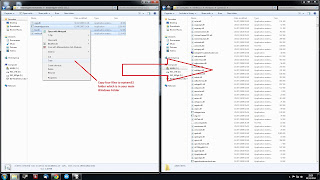



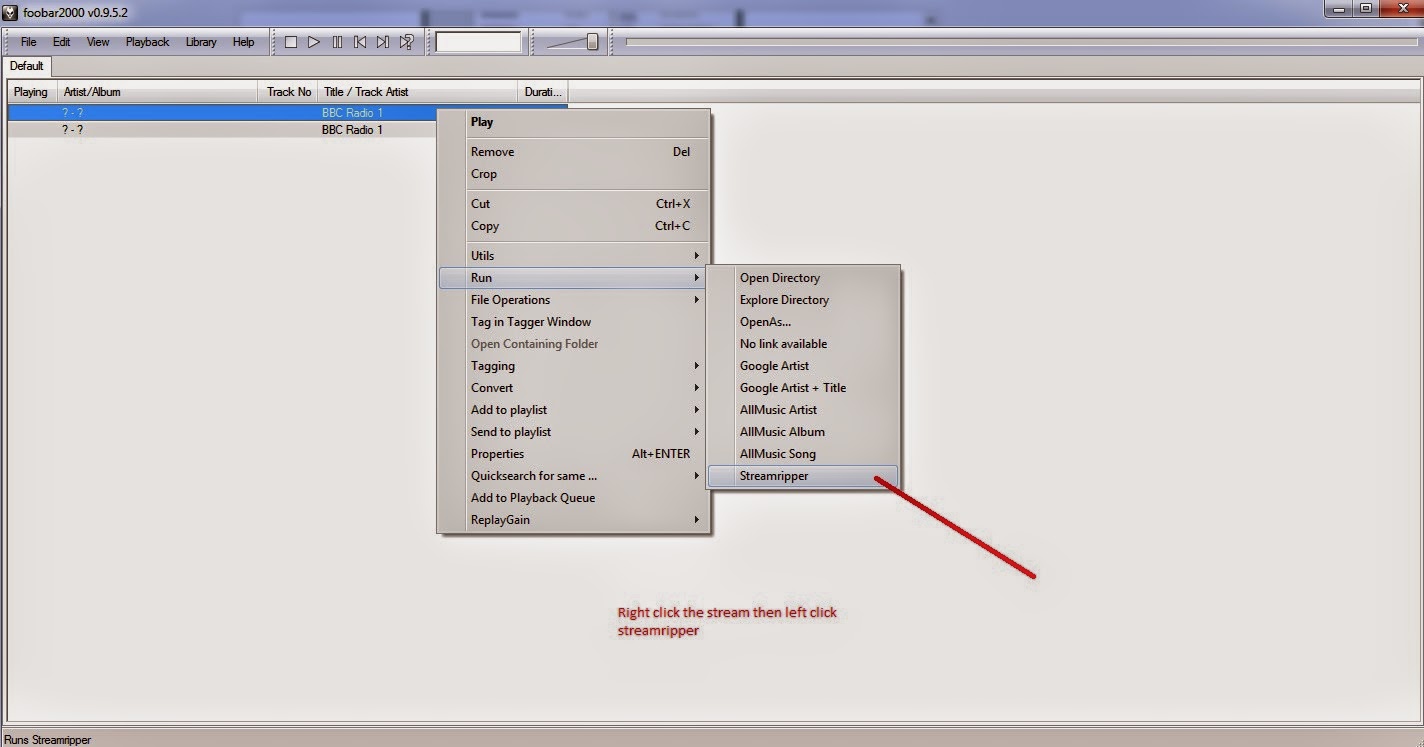
As long as you fix the paths correctly pointing to right folder.
ReplyDelete